How to View your Puppy on our New and Improved Puppy Cams
To access the Puppy Cams you will need a smartphone (iPhone/iPad or Android phone/tablet) then you must download the app Guard Viewer from the Apple App Store or Google Play Store with the following links:

-Apple App Store – Guard Viewer on the App Store (apple.com)
-Google Play Store – Guard Viewer – Apps on Google Play
- After installation you will open the app and create an account. This account is separate from the settings needed to access the Puppy Cams. It is recommended that you use whichever email account is associated with your phone/device and whichever password you prefer.
- It will then send you a verification code which you will retrieve from that email account. Once you have verified the account and have signed into Guard Viewer please proceed to the next step.
- Open the Guard Viewer app and click on the 3 horizontal bars on the top left of the screen
- select Devices as shown below:
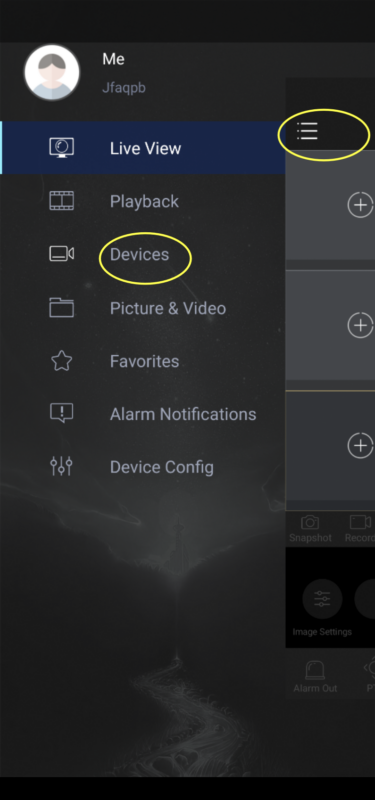
Then select Add located at the top
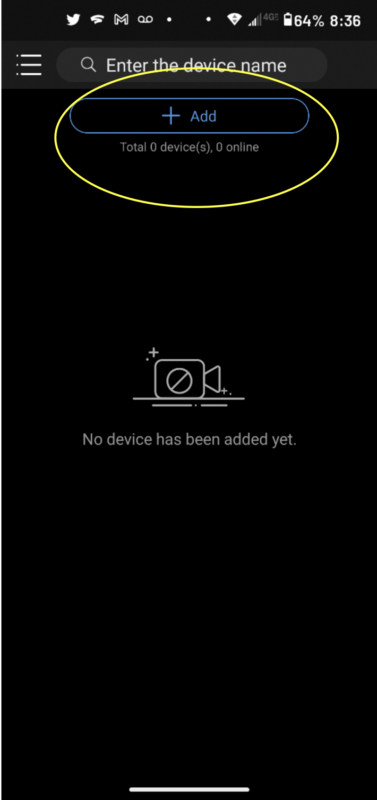
Choose Manual Add
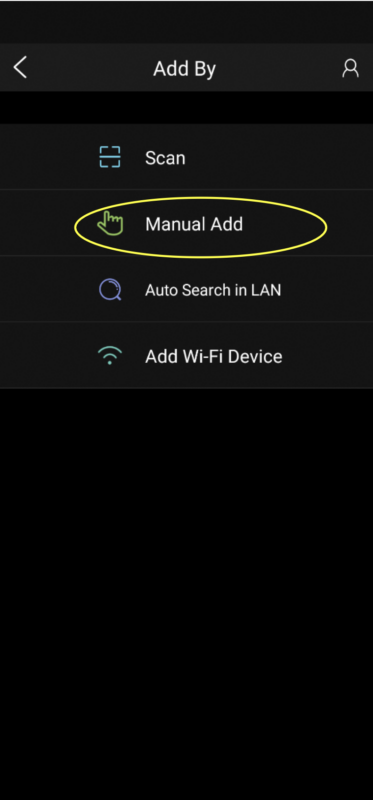
Now you will have to fill out the following fields as shown below (please obtain password from our staff. more info below)
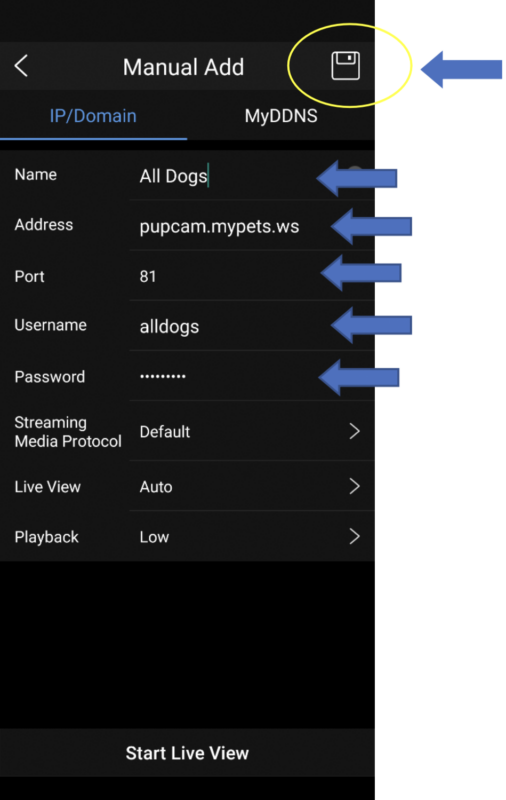
The only things that you must enter are the:
- Name
- Address
- Port
- Username
- Password _____________________
After you enter these settings click on the small picture of a hard disk in the top right corner to save the settings.
You should now be looking at the device you just added called All Dogs. Click on that device and choose Start Live View. You will be able to see all the cameras in sections A, B, D and E.
Double click on the camera that you want to view fullscreen and you should be good to go!
Enjoy viewing your puppy!
*Note: Lights will be out as of 10:00 p.m. in kennel corridors unless kennels are being cleaned.
Loyal Customers – Monthly Passwords
The password for the Puppy cam will change the first Monday of each month. This can be obtained from any of our staff by calling or when you are dropping off your puppy.
To change the password in your app you will go back into Guard Viewer
- Click on the 3 horizontal lines in the top left corner
- Click on Devices
- Now you will see your Device you added previously listed as All Dogs.
- Click on this device
- Choose Edit
- Now you can select the password field and update the password to the newest one: __________________
If you have any questions please feel free to give us a call or we can help you while you are here dropping off your puppy.


